Fans of have been asking for a more affordable subwoofer since the launch of their first sub in 2012. The new is the answer to those requests and we will go over all the details and how to think about adding it to your system in this article.
If you are not familiar with Sonos, they make wireless audio products for home theater systems, music systems, and portable and outdoor applications. Their app for controlling the music aspect is one of the best, if not the best, on the market and allows you to easily combine multiple rooms to fill your entire home with great music. They are also fanatical on quality control, putting every new design through all kinds of rigorous tests, which is the reason they have the lowest failure rate of any electronic product Audio Advice has ever sold. They also continue to search for new ways to improve the experience and offer free software updates, so even a 10 year old Sonos product might benefit from their latest technology.
We feel one of their secrets has been their modular building block approach and their dedication to keeping their products viable and upgradeable for as long as possible. Their latest offering, the Sonos Sub Mini, is a perfect example of the great Sonos philosophy.
The Sub Mini — as the name implies — is a subwoofer that is pretty small, yet can produce deep bass incredibly well for its size. The only thing you need to plug in is a power cord as it will connect wirelessly to your Sonos system.
And mini it is! The Sub Mini is a round enclosure that is only 9” in diameter and 12” tall. It weighs about 14 pounds and is available in a matte black or matte white finish.
When you first look at the Sub Mini, you’ll notice an oval shaped slot on each side, and if you peer in closely, you’ll see two bass drivers facing each other a few inches apart. This is called a force canceling design which is ideal for eliminating any cabinet resonance or vibration. The dual driver system is in a sealed cabinet with a separate amplifier for each woofer.
The bass drivers have a pretty impressive magnet assembly and long throw capability. Sonos claims they get down as low as 25Hz which is funny enough the same spec as the much larger .
In the world of , subwoofers are a must and getting them to perfectly integrate with the other speakers in your system can take some technical know-how and experimentation.
Sonos uses their technology to make adding the Sub Mini a snap. In those big home theaters, setting the crossover point — which is where the sub takes over the sound from the other speakers — can take some time to get just right. Well, with Sonos, the software knows what speakers you are pairing it with and sets the crossover for the subwoofer exactly where it should be. But, one more really cool thing happens. Now that, let’s say, your knows there is a Sub Mini in the system, Sonos uses their software to change how the Beam behaves since it no longer needs to produce deep bass, which will improve how dialog sounds in your Beam.
In addition, there is Sonos Trueplay. Every single room has different acoustical properties that can have a dramatic effect on the final sound of that room, especially in the deep bass. Sonos Trueplay is inside the Sonos app, and with an iOs device, allows the app to “listen” to the audio characteristics of your room and make adjustments to give you far better sound than without Trueplay. It is so easy to use, and in some rooms, we have heard very big enhancements.
If you’ve got a Sonos soundbar or home audio components, you are probably wondering if you will be able to add this cool new subwoofer to your system.
The great news is, almost every Sonos component can benefit from the new Sub Mini! Let’s look into the different options and why or why not we would recommend it as an addition.
The pieces the Sub Mini will not work with are the two portable speakers, the Roam and Move. The older Connect or Port are also not capable of working with the Sub Mini. You do need to be running the of the app to add the Sub Mini to your system. Some very old Sonos components may not be capable of upgrading to S2, you can check this in the app you are running, and if you are in the category, Sonos does have a great trade up program.
But, for most anyone who has purchased a piece of Sonos in the last 10 years or so, you should be able to add the Sub Mini.
Finally, unlike the Sub Gen 3, you can only add one Sub Mini. We hope Sonos will update the software to allow you to add two, as we are big fans of two subwoofers for serious home theater.
Home Theater Options
Sonos Beam & Beam Gen2 Smart TV Soundbars
The Sonos Beam has been one of the most popular sound bars ever made. This one is a no brainer. If you have a Beam or , the Sub Mini is the perfect choice. It is the right amount of money to spend to add a sub to your soundbar and you will hear big improvements. The only time we might say you would want the larger Sub Gen 3 is if you had a very large room and liked to listen to your movies at high volume levels. Otherwise, add the Sub Mini, run Trueplay, and take your movie enjoyment to the next level. The difference it makes is nothing short of HUGE!
Sonos Arc Wireless Atmos Home Theater Soundbar
The is their top of the line Dolby Atmos soundbar. It does an amazing job of putting Atmos effects into your room. However, it does not reach that deep into the bottom end. Just like with the Beam models, the improvement here is worth every penny and more. If you have a room bigger than 20’ by 25’, you should probably get the Sub Gen 3, but otherwise, get the Sub Mini and you will be really happy.
Sonos Playbase & Playbar
These are older models no longer made, but at Audio Advice, these were extremely popular and Sonos sold millions of them. Both of these had pretty good bass on their own and deciding on the Sub Mini or the more expensive Sub Gen 3 is a bit trickier. If you have had one of these for a while and just thought the bigger Sub was just too large or too expensive, by all means, you should add a Sub Mini. You’ll get deeper bass and better dialog. However, these were very good soundbars and if yours is installed in a larger space, you will appreciate the output capabilities of the bigger Sub Gen 3.
Sonos Ray Compact Soundbar
The is the entry level soundbar from Sonos and sells for under $300. For most people, a subwoofer the price of the Sub Mini is out of line with the price of the Ray. It does improve the Ray vastly with the extra bass, but it's still over twice the price of a Ray. There are some use cases where the Ray may have been the only way to fit in a Sonos soundbar. The Ray can go inside a cabinet opening while the others need to be in the open. If you bought your Ray for that reason, more so than price, the Sub Mini will definitely put a smile on your face, especially if you are using the Ray for music listening as well.
And for all of these home theater options, if you use your soundbar to enjoy music as well, the Sub Mini will add that deep bass dimension to your music, which is always a huge plus for enjoying music!
Music System Options
Sonos One, Sonos One SL, Sonos Play:3, & Sonos Play:1
All of these smaller Sonos wireless speakers are used in millions of homes for music enjoyment. If you want to enhance the bass you feel in music, the Sub Mini is the way to go with any of these. If you just have the entry level or , the Sub Mini may seem out of line price wise, but will really add that bass foundation. For any system where you are using the speakers as a stereo pair, it means you are already into better sound and you will just love what the Sub Mini does for you.
Sonos Play:5 or Sonos Five Wireless Speakers
If you are using a single series, the Sub Mini is the way to go. However, there are a lot of people who use a pair of Five models in a stereo configuration for either great stereo imaging, the way they fill up a large space, or both. A pair of Sonos Five speakers with the Sub Gen 3 sound fantastic. The Sub Mini will be a great match for these, but a pair of Five models can play pretty loud and allow you to crank your music up to those levels that sound closer to a concert. If that is how you like to use them, we recommend you go with the Sub Gen 3 instead.
Sonos Amp or Connect Amp
Many people use these amps to drive in ceiling or in room speakers in whole house audio applications. For most people, while adding a Sub Gen 3 would greatly improve the bass for that room, it may be just physically too large. The new Sub Mini will enable you to enhance the bass and tuck it away. You will need to manually set up the crossover point for the Sub Mini in the Sonos app, but our tech team can help you if you are not sure of the best position. There may also be some bonding WiFi issues you might run into, again if you purchase your Sonos Sub Mini from Audio Advice, we were here to help.
Performance
We tested the Sub Mini compared to the Sub Gen 3 in a system with the Beam Gen 2 and with a pair of Fives to see what differences we heard. First of all, we can not stress enough how big of an improvement it makes to the Beam. The Beam series is good, but does not have much in the way of deep bass. The Sub Mini made the system sound completely different. Explosions and special effects sounded the way they should and my gosh, music with the Sub Mini sounded more like you would expect it to sound from a decent pair of speakers. There was just no comparison with and without.
The same thing, although not to as big a degree, happened with the pair of Fives. A pair of Sonos Fives already reach down pretty deep into the deep bass, but adding the Sub Mini extended things down even deeper and we also felt it improved the vocal sounds by taking the bass demands away from the main speakers.
When we swapped in the Sub Gen 3, we heard the most difference on our music comparisons and when we really tried to have the volume level high on explosive action scenes. You just feel more bass impact with the Sub Gen 3. It has a richer and fuller sound to the bass tones during music and had no sense of strain at all when we cranked up the volume.
Overall Recommendation
Is the difference worth it? We think that will depend on your system, your ears, and your budget. If you want the best sound possible and have some of the higher end Sonos components, the Sub Gen 3 continues to be a very impressive and capable subwoofer. But for what the Sub Mini costs, anyone with all but the most basic Sonos system should add one!
We hope this overview has helped you understand how the Sonos Sub Mini might fit into your Sonos system. If you have any questions at all, please reach out to us via phone, chat, email, or visit one of our stores. And if you got some real value out of our overview, please consider purchasing your Sonos Sub Mini from Audio Advice. Your support will enable us to continue to make these educational articles.



















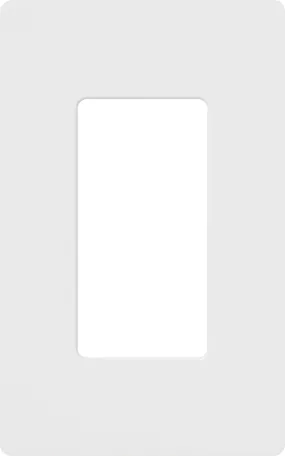

![Mini LED WIFI Projector [100 ANSI Lumens] 1080P Supported [WiFi Screen Mirroring] [Support MiraCast /DLAN] Home Theater Portable Video Projector Mini LED WIFI Projector [100 ANSI Lumens] 1080P Supported [WiFi Screen Mirroring] [Support MiraCast /DLAN] Home Theater Portable Video Projector](https://www.hometheatere.shop/image/mini-led-wifi-projector-100-ansi-lumens-1080p-supported-wifi-screen-mirroring-support-miracast-dlan-home-theater-portable-video-projector_7Vkhqb_285x.webp)







